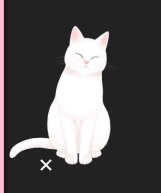6.24 添加测试 见First-test-1
6.26 更换默认图标
FuFu可爱吧~(●'◡'●)
添加访问量 1.主题下_config.yml文件,将busuanzi_count的enable改为true
1 2 3 4 5 6 7 8 busuanzi_count: enable : true total_visitors: true total_visitors_icon: fa fa-user total_views: true total_views_icon: fa fa-eye post_views: true post_views_icon: fa fa-eye
2.打开/themes/next/layout/_partials/footer.swig,在文末添加:
1 2 3 4 5 6 7 8 9 10 11 12 13 14 15 16 17 18 19 20 21 22 23 24 25 26 27 28 29 30 31 {% if theme.busuanzi_count.enable %} <script async src="//dn-lbstatics.qbox.me/busuanzi/2.3/busuanzi.pure.mini.js" ></script> <span id ="busuanzi_container_site_pv" >总访问量<span id ="busuanzi_value_site_pv" ></span>次</span> <span class="post-meta-divider" >|</span> <span id ="busuanzi_container_site_uv" >总访客数<span id ="busuanzi_value_site_uv" ></span>人</span> <span class="post-meta-divider" >|</span> <!-- 不蒜子计数初始值纠正 --> <script> $(document).ready(function var int = setInterval(fixCount, 50); // 50ms周期检测函数 var countOffset = 20000; // 初始化首次数据 function fixCount if (document.getElementById("busuanzi_container_site_pv" ).style.display != "none" ) { $("#busuanzi_value_site_pv" ).html(parseInt($("#busuanzi_value_site_pv" ).html()) + countOffset); clearInterval(int); } if ($("#busuanzi_container_site_pv" ).css("display" ) != "none" ) { $("#busuanzi_value_site_uv" ).html(parseInt($("#busuanzi_value_site_uv" ).html()) + countOffset); // 加上初始数据 clearInterval(int); // 停止检测 } } }); </script> {% endif %}
出现问题 问题原因 解决方法 解决不蒜子文章阅读计数错误的问题 失败! 并非失败!只有本地测试时出问题
6.27 关闭底部Powered By xxx 修改代码主题及复制选项 1 2 3 4 5 6 7 8 9 highlight_theme: night eighties copy_button: enable : true show_result: true
6.28 统一文章预览格式: 图片+概述
调整代码块样式 自定义Next.Muse CSS 1 2 3 4 5 6 7 8 9 10 11 12 13 14 15 16 17 18 19 20 21 22 23 24 25 26 27 28 29 30 31 32 33 34 35 36 37 38 39 40 41 42 43 44 45 46 47 48 49 50 51 52 53 54 55 56 57 58 59 60 61 62 63 64 65 66 67 68 69 70 71 72 73 74 75 76 77 78 79 80 81 82 83 84 85 86 87 88 89 90 91 92 93 94 95 96 97 98 99 100 101 102 103 104 105 106 107 108 109 110 111 112 113 114 115 116 117 118 119 120 121 122 123 124 125 126 127 128 129 130 131 132 133 134 135 136 137 138 // Next.Muse 自定义CSS if hexo-config('scheme' ) == 'Muse' { //为Header和Footer添加背景色 .header { +desktop background: } +tablet background: } +mobile } } .footer { +desktop background: } +tablet background: } +mobile } } //调节header空白 .header-inner { +desktop padding-top: 70px; padding-bottom: 50px; } +tablet padding-top: 70px; padding-bottom: 50px; } +mobile padding-top: 50px; padding-bottom: 30px; } } //文章样式 .post-body { //宽屏模式下字体太大了,改回mediun +desktop-large font-size: $font -size-medium; } //文章内用H2做一级标题,加下横线 h2 { border-bottom: 1px solid padding-bottom: 10px; } //文章内用H3做二级标题,加大字号 h3 { font-size: 1.2em; } //文章图片说明 .image-caption { font-size: 0.5em; font-weight: normal; margin: -10px auto 15px } } //文章内图片样式 .post-body img { border: 1px solid box-sizing: border-box; padding: 0px; border-radius: 3px; box-shadow: 4px 4px 4px 0px } /* 阅读更多按钮美化 */ /*.post-button { text-align: center; margin-top: 20px; a { display: inline-block; padding: 8px 20px; background: color: white !important; border-radius: 20px; font-weight: 500; transition: background 0.3s; &:hover { background: text-decoration: none; } } }*/ //赞赏按钮样式 .reward-container button { background: color: height: 38px; width: 38px; padding: 0 0 0; border: 0; border-radius: 5px; line-height:0; outline: 0 -webkit-box-shadow: 0 1px 3px rgba(0,0,0,0.12), 0 1px 2px rgba(0,0,0,0.24); -moz-box-shadow: 0 1px 3px rgba(0,0,0,0.12), 0 1px 2px rgba(0,0,0,0.24); box-shadow: 0 1px 3px rgba(0,0,0,0.12), 0 1px 2px rgba(0,0,0,0.24); transition: 0.2s ease-out; &:hover { background: } } //版权声明样式 .post-copyright ul{ background-color: border-left: 0px; list-style: none; margin: 2em 0 0; padding: 0.5em 1em; border: 1px solid } //底部上下篇导航留空 .post-nav-item { padding: 10px 0px 10px 0px } }
参考博客:NexT 主題自定义 CSS 样式分享
自定义样式问题 出现问题 问题原因 解决方法
7.6 添加live2d 参考博客:Next主题个性化配置
在Git Bash中运行:
1 npm install -save hexo-helper-live2d
在博客文件目录下新建文件***<喜欢的模型名>.model.json***,路径为[博客目录]\live2d_models[喜欢的模型名],需要自己新建目录
接着运行
1 npm install --save live2d-widget-model-<喜欢的模型名>
并在hexo的_config.yml文件中添加以下配置
1 2 3 4 5 6 7 8 9 10 11 12 13 14 15 16 live2d: enable : true scriptFrom: local pluginRootPath: live2dw/ pluginJsPath: lib/ pluginModelPath: assets/ tagMode: false log : false model: use: live2d-widget-model-<喜欢的模型名> display: position: left width: 150 height: 300 mobile: show: false
据说移动端显示live2d会有问题,干脆改成false。
最终效果如下所示(模型名为tororo)
未完待续~